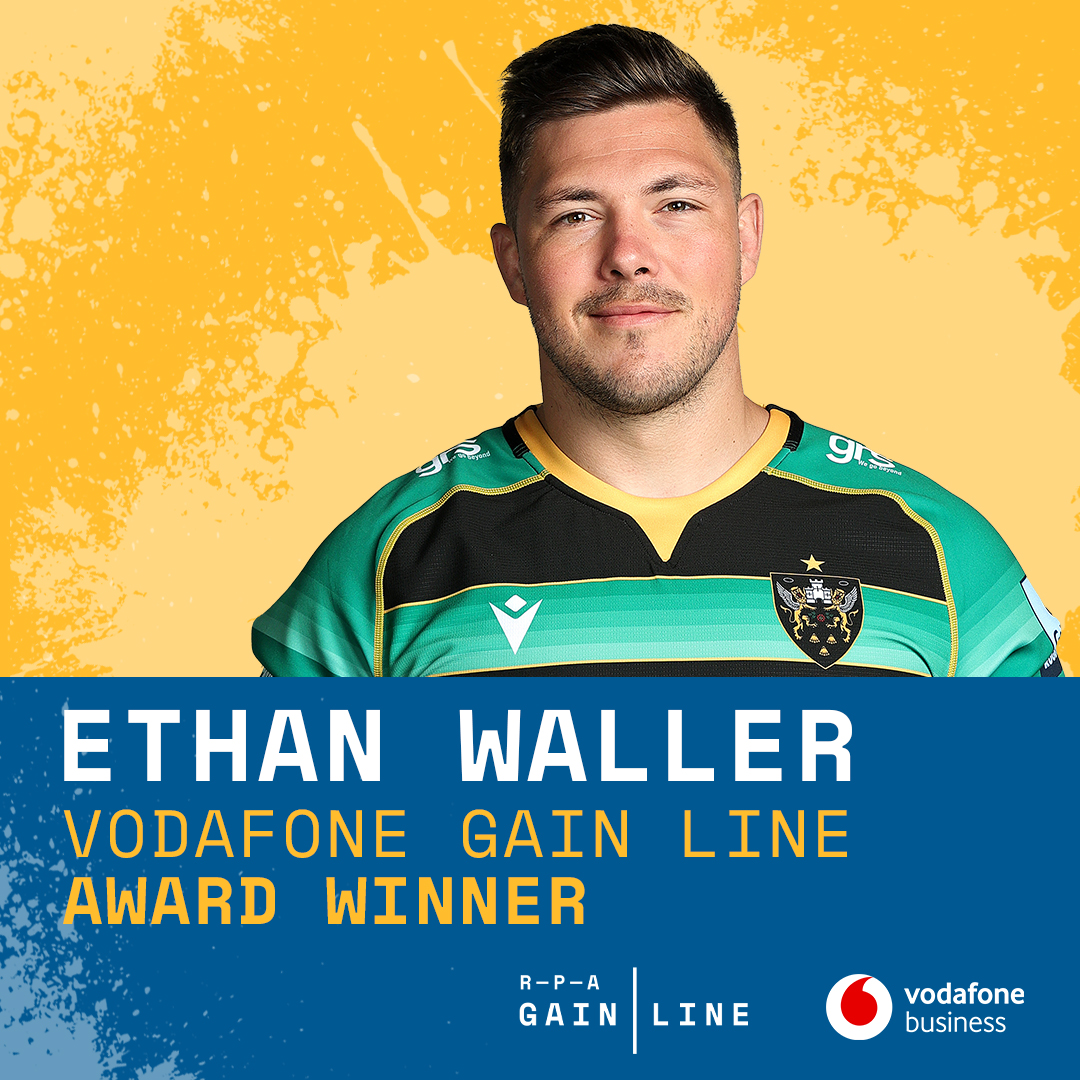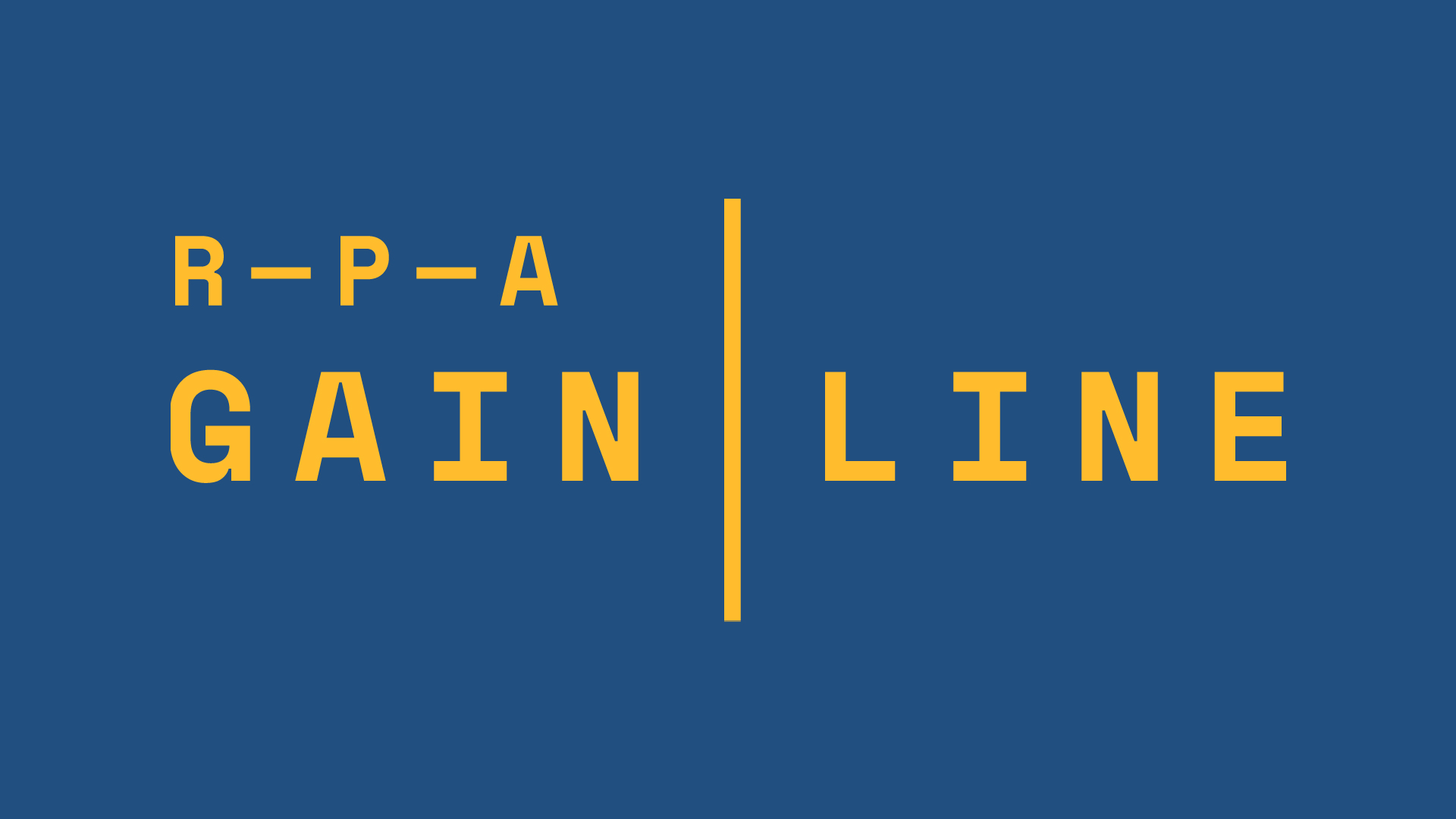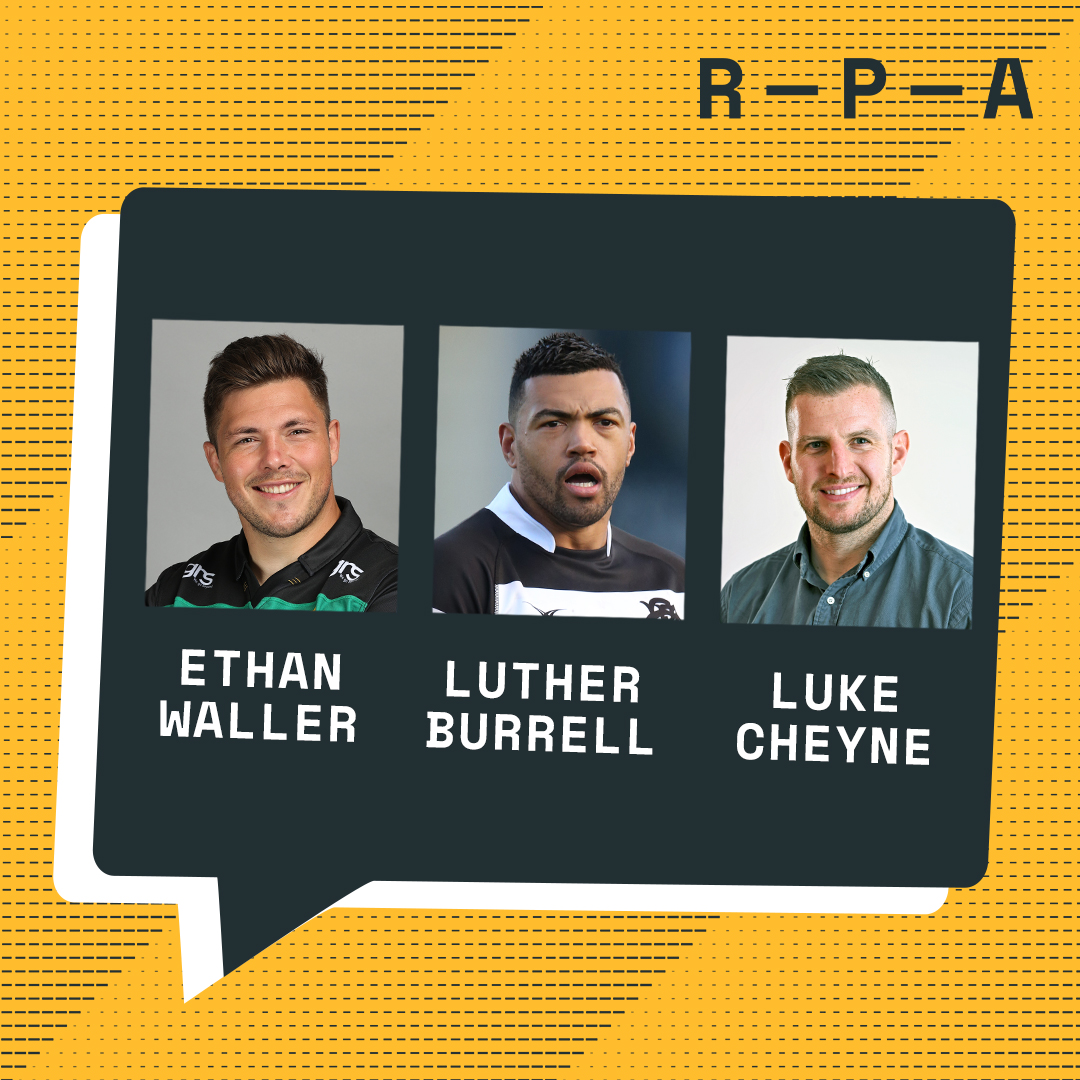Protect Your Social Media From Hackers

Turning on “Two-factor authentication” could save you a lot of heartache after countless sports stars have been targeted.
In recent weeks a number of sports stars, including RPA members, have been targeted by hackers who are accessing accounts and causing mayhem. Some hackers resort to blackmail whereas others are simply deleting posts, followers and generally causing mischief. The hackers are particularly targeting accounts with blue ticks.
There is one simple way to guard against hacking – and that is to put two factor authentication on your social media accounts.
In a nutshell this is what it is - it is setting up a second way (other than your password) for Twitter, Facebook, Instagram or SnapChat, or Gmail, Ymail, Outlook or iCloud for your emails, to know it is you trying to login. Most often – this is done using your mobile number.
By adding two-factor authentication the App will require you to insert your password and then a unique code you receive by text message before you can access your account from a new device.
Anyone with a social media or email account should do this. Those with a public profile (like professional or ex professional rugby players) should absolutely do this. To do it – go to your Settings (this is often a picture of cog on Apps like Instagram or SnapChat) and go through the menus. It is usually relatively simple to work out how to do it. If it’s not obvious – then Google it. The answer is always there.
To give you a helping hand, here are links explaining how to do it on several Apps:
Instagram - https://help.instagram.com/566810106808145 Twitter - https://help.twitter.com/en/managing-your-account/two-factor-authentication Facebook - https://www.facebook.com/help/148233965247823 SnapChat - https://support.snapchat.com/en-US/article/enable-login-verification
Anything else you should do?
A couple of other security tips on social media:
- Make sure you have the right email set on your social media App. If you set up the account using an old email then change it. You will need access to your email to be able to do things like reset password.
- Sometimes security problems arise because third party Apps have been downloaded to your Twitter or Instagram account (e.g. Apps that track your followers). You can revoke access to these Apps by going to the Settings menu on Twitter or Instagram.